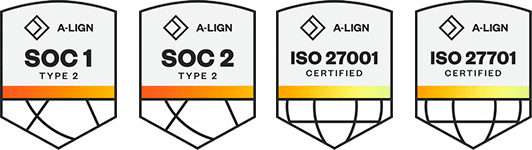Products
Solutions
Resources
9977 N 90th Street, Suite 250 Scottsdale, AZ 85258 | 1-800-637-7496
© 2024 InEight, Inc. All Rights Reserved | Privacy Statement | Terms of Service | Cookie Policy | Do not sell/share my information
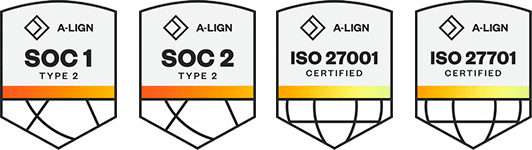
The History tab provides a listing by date of changes made to a form or task. Not all changes made to a template are shown in the history tab.
Each time a form or task is updated and saved a new entry is created. Each change constitutes a new line item on the History tab.
As with other InEight features, data in these columns can be filtered or sorted on this tab.
For auditing purposes and to meet ISO requirements, changes to both Form and Task templates are recorded with date and version history.
The following step-by-step shows you how to view user history in templates.
Additional Information
9977 N 90th Street, Suite 250 Scottsdale, AZ 85258 | 1-800-637-7496
© 2024 InEight, Inc. All Rights Reserved | Privacy Statement | Terms of Service | Cookie Policy | Do not sell/share my information